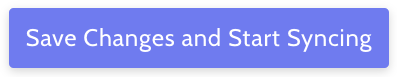How to Automatically Sync Jira Tickets & Github Issues
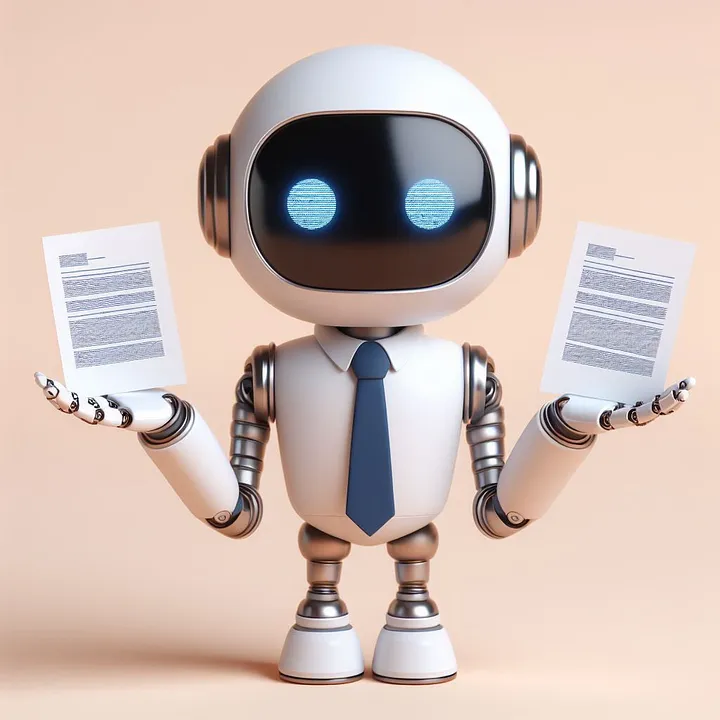 This guide will show you how to automatically sync tickets between two Jira and GitHub projects. You can use this process to simplify project management, update stakeholders on project status and save yourself and team a lot of time. You can use this same process to also sync tickets between other apps like Trello, Asana and more.
This guide will show you how to automatically sync tickets between two Jira and GitHub projects. You can use this process to simplify project management, update stakeholders on project status and save yourself and team a lot of time. You can use this same process to also sync tickets between other apps like Trello, Asana and more.
Why sync Jira and Github?
Connecting these apps with Board Genius saves time for the team by eliminating the need to repeatedly switch between different tools. Teammates can use the tool they are most comfortable with while having all the project information and status they need in one place. Your project managers can continue to use Jira to track overall progress while your engineering team triages requests in Github like they're used to.Step 1.
Sign up for a free Board Genius trial or log into your existing Board Genius account.Step 2.
Click "New Sync" in the navigation menu.
Step 3.
You should see a dialog where you select which tool you want to sync from. Select Jira.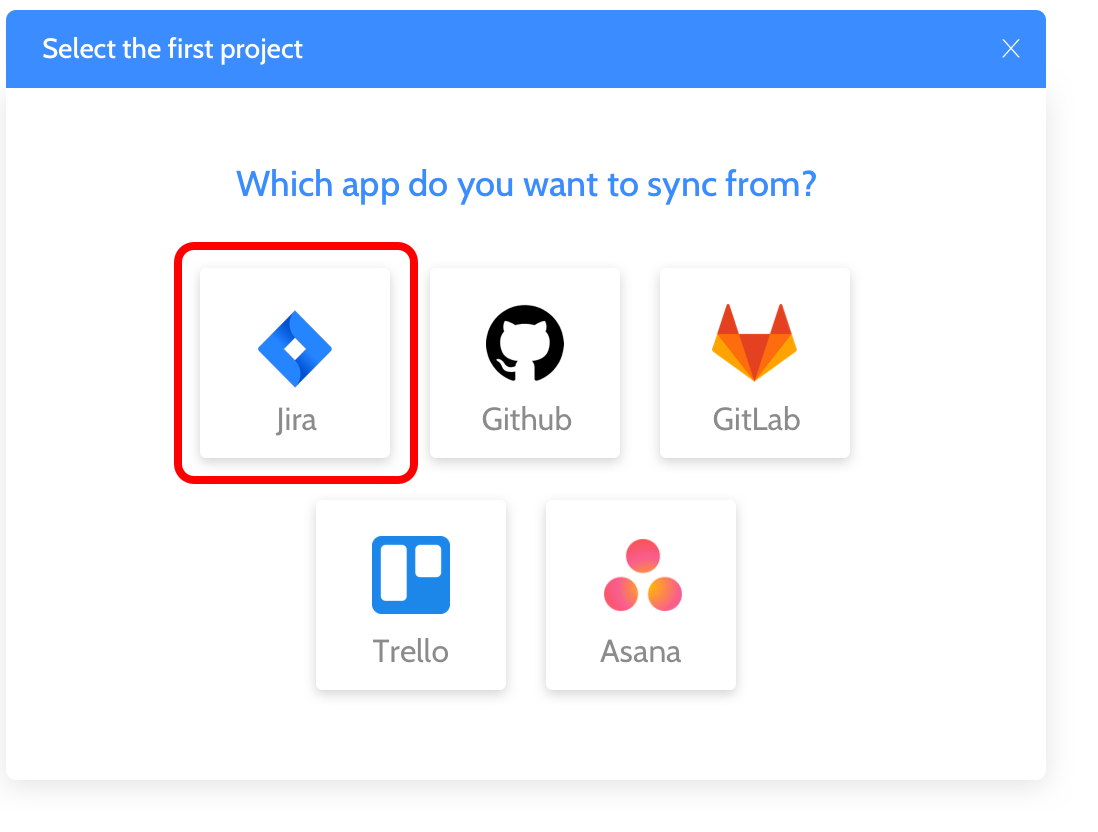
Step 4.
Next, you should be presented with Jira's authorization screen. This allows Board Genius to scan and sync your project's issues. Be sure to select the correct Jira instance in case you have access to more than one.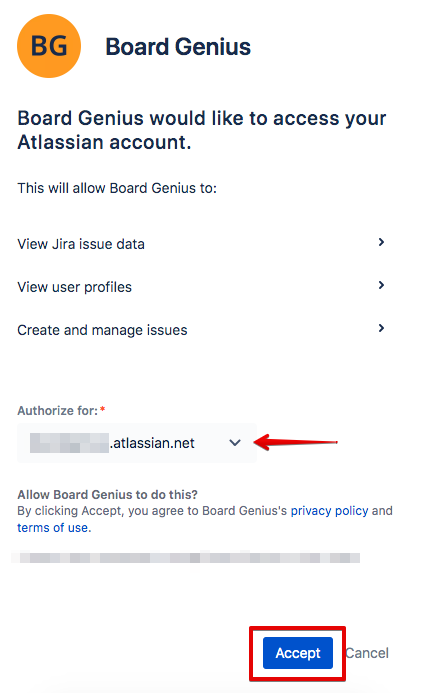
Step 5.
Select the Jira project you want to sync from.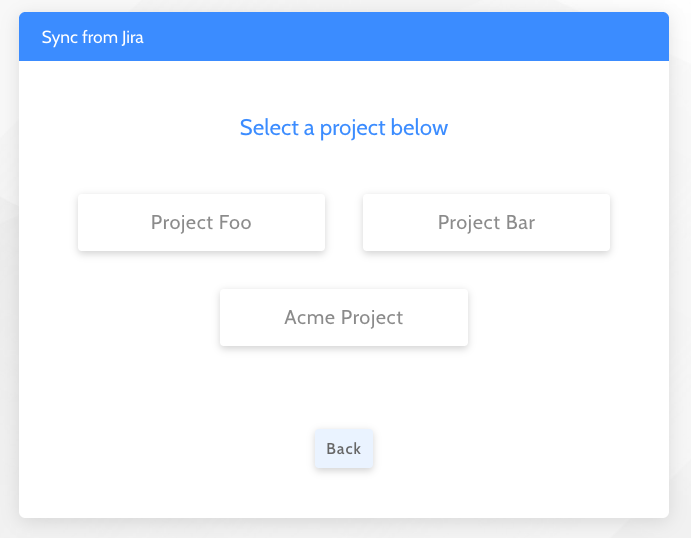
Step 6.
You should see a dialog where you select which tool you want to sync to. Select Github.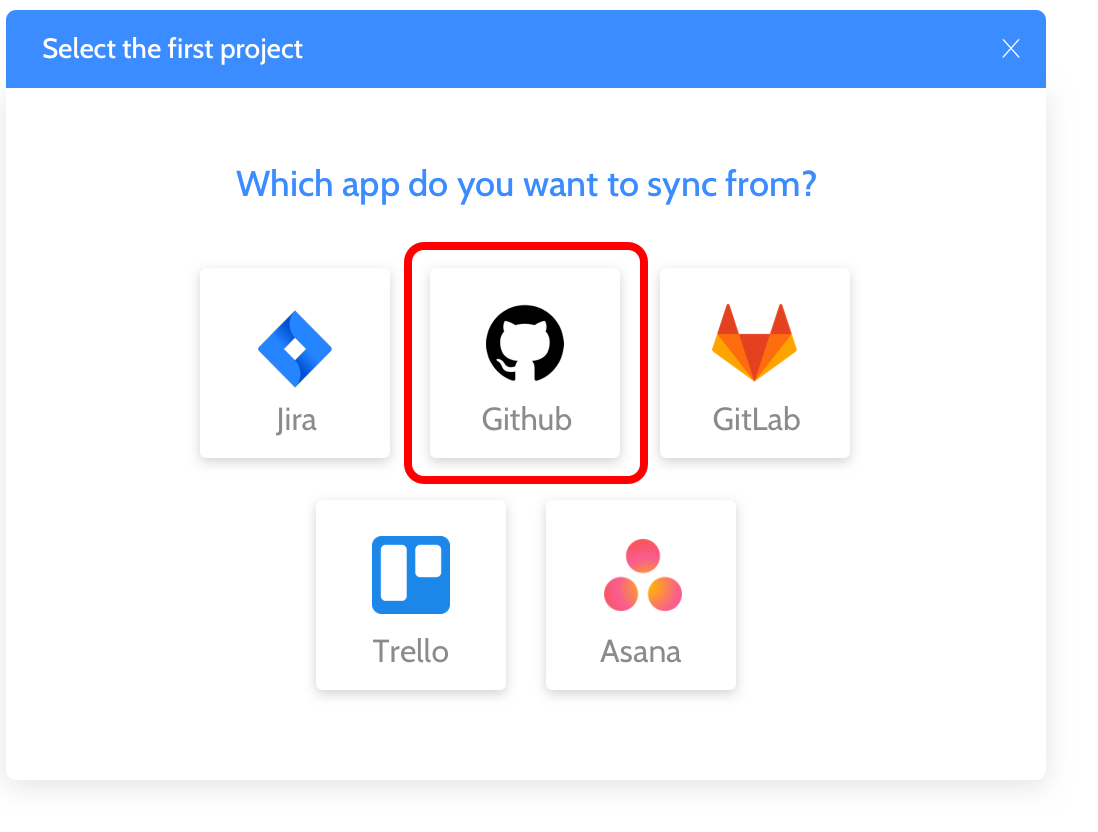
Step 7.
Next, you should be presented with Github's authorization screen. This allows Board Genius to scan and sync your project's issues. Board Genius will not have access to your projects' source code.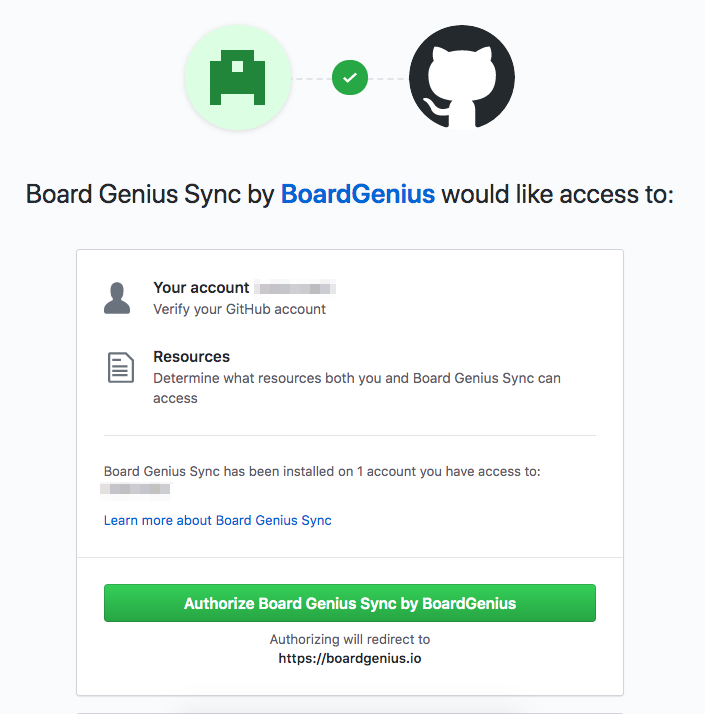
Step 8.
After you select which Github project to sync to, you'll have the option to also sync tickets back to Jira.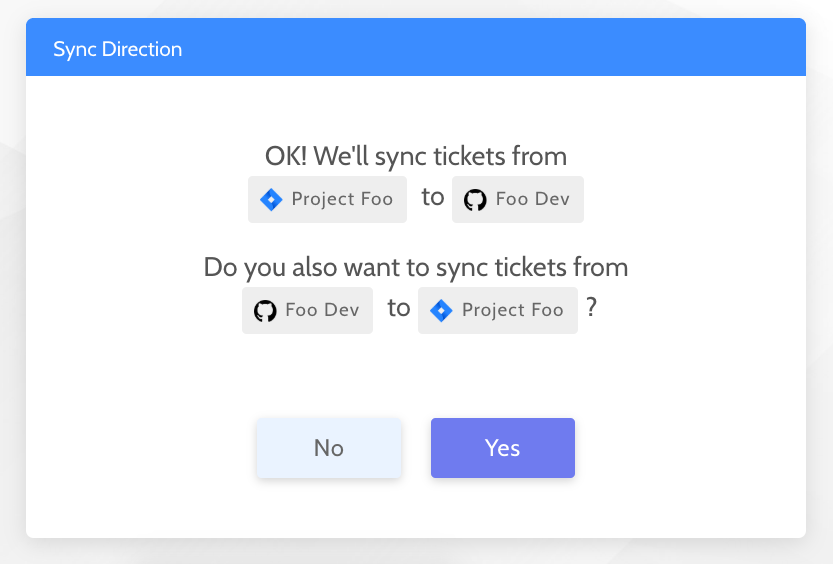
Step 9.
Now review your selections and if it all looks good, save your changes and start syncing!